ESSENTIAL INFORMATION
Want more details about our exams and qualifications? This is everything you need to know, and more.
QUALIFY WITH CONFIDENCE
Get the confidence to take a CFA UK qualification with our essential information. If you’ve got a question or concern around our exams, then this is where you’ll find the answer. Whether it’s taking your exam, getting your results or taking your next steps, get the information you’ve been looking for right here. That way, you can study successfully and pass with peace of mind.
CFA UK is an Ofqual recognised awarding organisation and our qualifications are, accordingly, regulated by Ofqual, the qualifications, examinations and assessment regulator in England. Our qualifications can be found on Ofqual’s Register of Regulated Qualifications.

TAKING YOUR EXAM
When the time comes to sit your exam, you stay in control. You can choose to either take a test at one of our in-person test centres, or you can do your exams online via OnVUE online proctoring. Explore both options to find out which is right for you.

IN-PERSON TESTING
Book your place at one of our in-person testing centres to take your exam in a physical environment.
TEST IN PERSON
REMOTE EXAM TESTING
Alternatively, take your exam almost anywhere and test your knowledge online with OnVUE online proctoring.
TEST AT HOMEEXAMS AND SCHEDULING FAQs
I need extra time or an adjustment to my exam. How can I get this?
In order to have accommodations added to an examination for a medical condition, please see our Reasonable Adjustments Policy.
Once you have registered for your examination, you can submit the required form and evidence, and the Qualifications team will process the request within 10 working days.
Please note: Accommodations must be added to an examination prior to scheduling. Please do not schedule an examination before receiving a response to your application.
Please also note that not all adjustments are available through the OnVUE online proctored examinations. Any allowance for bathroom breaks, paper examinations, or the inclusion of a reader/recorder must be planned for an examination in a testing centre.
Can I extend my exam registration?
CFA UK offers a 12 month registration as standard for all examinations.
We recognise that sometimes, personal circumstances prevent candidates from sitting the examination within this period. CFA UK have a Special Considerations policy, allowing candidates to apply for an extension to their registration in a case where personal circumstances have meant they are unable to sit their examination within the registration period.
Adverse personal circumstances covers a range of situations such as injury, illness and bereavement. It does not cover errors in scheduling, technical issues, and conflicts in work commitments.
I missed my exam. Can I schedule a new one?
Candidates are able to reschedule an examination up until 72 hours prior to the examination start time by logging into the Pearson VUE portal, or telephoning on 0370 609 5777.
In the event of a missed examination due to adverse personal circumstances, CFA UK have a Special Considerations policy, allowing candidates to apply for a new sitting of their examination.
Adverse personal circumstances covers a range of situations such as injury, illness and bereavement. It does not cover errors in scheduling, technical issues, and conflicts in work commitments.
How do I reschedule my exam?
Once registered onto their examination, candidates are responsible for scheduling an examination slot and method that is ideal for them. Scheduling an examination is performed through Pearson VUE’s portal, the username and password for which is provided through the CFA UK Candidate Area.
Candidates are able to reschedule this examination booking as many times as they like as long as they meet the following conditions:
1. The appointment date being scheduled is within the exam registration eligibility dates.
2. They are cancelling the current exam sitting more than 72 hours in advance of the examination start time.
Once the exam is starting in 72 hours, the appointment is set, and cannot be rescheduled.
I want to reschedule my exam from a test centre to OnVUE (or vice versa) - why can’t I see available slots?
The booking portals for test centre examinations and remote examinations (OnVUE) are held on different platforms, meaning that if a booking is held in one system, this will not display as available to book in the opposing system, and appointments will not appear.
In order to reschedule, you must first cancel the scheduled examination, then book a new sitting through the platform of your choice.
You can also call Pearson VUE to reschedule the examination on 0370 609 5777.
How many times can I sit my exam?
Candidates are able to sit an examination a maximum of 3 times per annual quarter (rolling 90 days.) Once the maximum number of sittings has been reached, candidates must wait until the 90 day period is complete before sitting a new examination.
Candidates are still able to purchase a new registration, but the eligibility dates will be adjusted to take the rolling 90 day period into account.
There is no maximum number of times a candidate can attempt an examination.
Each exam registration pays for a single sitting of the examination. In the event of a failed examination, candidates must purchase a new registration to re-sit.
How long do I have to complete my examination?
Scheduling is completed through the PearsonVUE portal.
How do I see availability for exam sittings?
Candidates are not able to see availability for examinations until they have an open registration for that exam.
Availability changes on an hourly basis, and CFA UK cannot guarantee availability on any given day.
ASK THE AUTHOR
When you look at your learning materials, it would be great if you could ask the person who wrote them what they mean. At CFA UK, though, you can. If you’ve got a question or query relating to potential errors or need clarification on specific content in the learning materials, then contact our dedicated Ask the Author service. So, if you need an answer*, just ask via asktheauthor@cfauk.org – we'll aim to provide a response within 10 working days.
*Please note that this is not a qualification enquiry service, and as such we cannot answer questions on results or the exams.
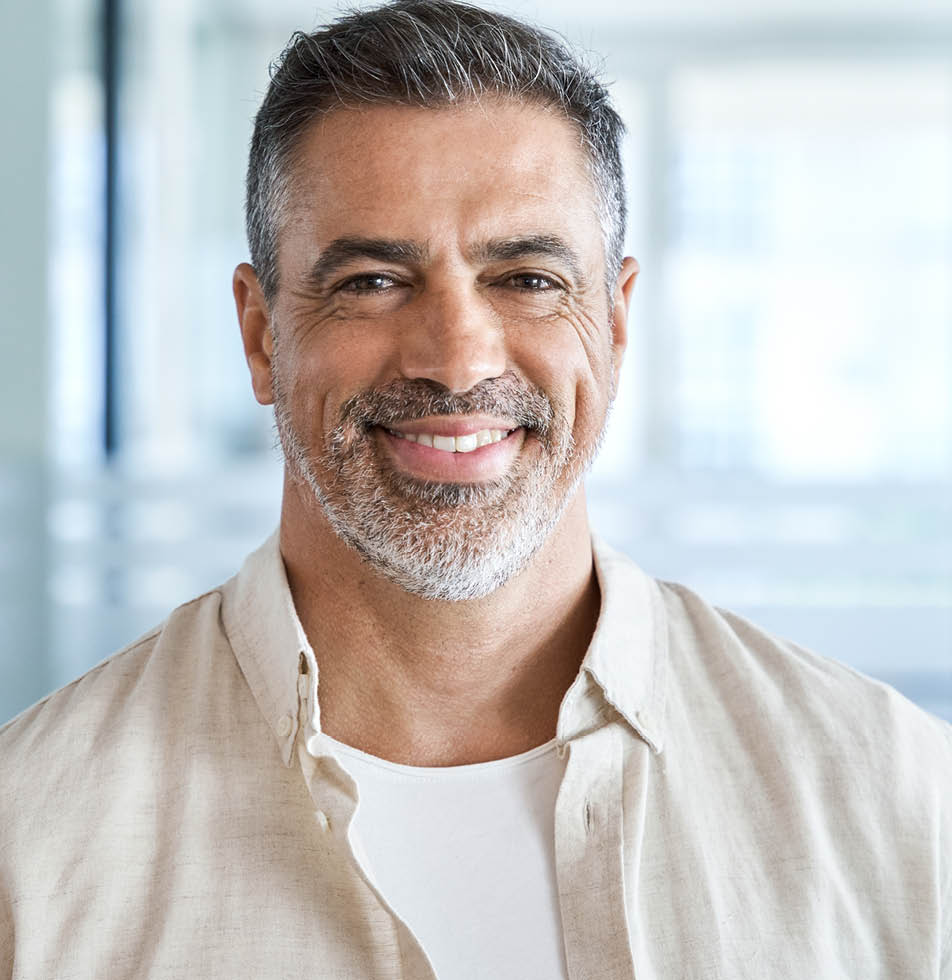
CANDIDATE DETAILS FAQs
My registered name doesn't match my ID. How do I fix it?
First names and surname/family names must match exactly from identification to registration.
Shortened names, middle names, or nicknames, even if used as their preferred name by the candidate, will not be accepted, and will result in the candidate being turned away from their examination.
It is the responsibility of the candidate to ensure that their information on their registration is correct before scheduling an examination.
To make an update to your name, please contact qualifications@cfauk.org including a copy of your ID, your candidate number, and your full name in the following format:
First name:
Middle name:
Surname:
Do I need my middle name on my registration?
Middle names are not required for CFA UK examinations.
As long as first name and surname/family name match exactly from your ID to your registration, you will be permitted to sit your examination.
Can I update my email address?
Candidates are able to update their email address by contacting CFA UK Qualifications team on qualifications@cfauk.org and providing the updated email and the candidate number on the account.
Please note that once a username has been set via Pearson VUE, CFA UK cannot update this. Therefore, while all contact email addresses will be updated, the username will remain as the email address used at time of registration.
How can I update my address?
Candidates are able to update their primary, billing, or OTM delivery address at any time by logging into the CFA UK Candidate Area, and updating the section My Account Details.
If you have an order in progress, such as an OTM delivery, please contact the Qualifications team on qualifications@cfauk.org who can advise you of whether the order has been dispatched, and the address it was sent to.
My login details aren't working for the CFA UK Candidate Area?
Click 'I forgot my password' to receive a password reminder. If this does not work, email qualifications@cfauk.org.
My login details aren't working for Pearson VUE?
Try clicking 'I forgot my password'. Once you fill in your details, a new password should be emailed to you.
Alternatively you can schedule over the telephone by calling Pearson VUE directly on 0870 609 5777.
BILLING AND RECEIPTS FAQs
Can I invoice my employer for my qualification?
CFA UK does not accept purchase orders or invoices on individual accounts. All payments must be made via credit/debit card at the time of purchase.
My credit/debit card is not being accepted. How can I pay?
Please check with your bank to ensure that your card is not being declined at the banks' end for any reason, such as security. If everything is clear and the card is still not working, please contact the Qualifications team on qualifications@cfauk.org.
I need a receipt for my purchase. How can I get this?
All receipts are available via the My Orders section in the CFA UK Candidate Area. These can be printed and/or saved by using the Print function. If you would prefer a digital copy of your receipt, select Print, and from the drop down, select Print to PDF.
Do you accept AMEX?
Yes, CFA UK accepts AMEX payments for qualifications and learning materials.
I ordered my learning materials/registered for my qualification through a training provider, how do I get my receipt?
Where candidates have paid through a training provider, all receipts must come through the training provider used. You must contact them directly, as CFA UK cannot provide receipts for payments not made directly.
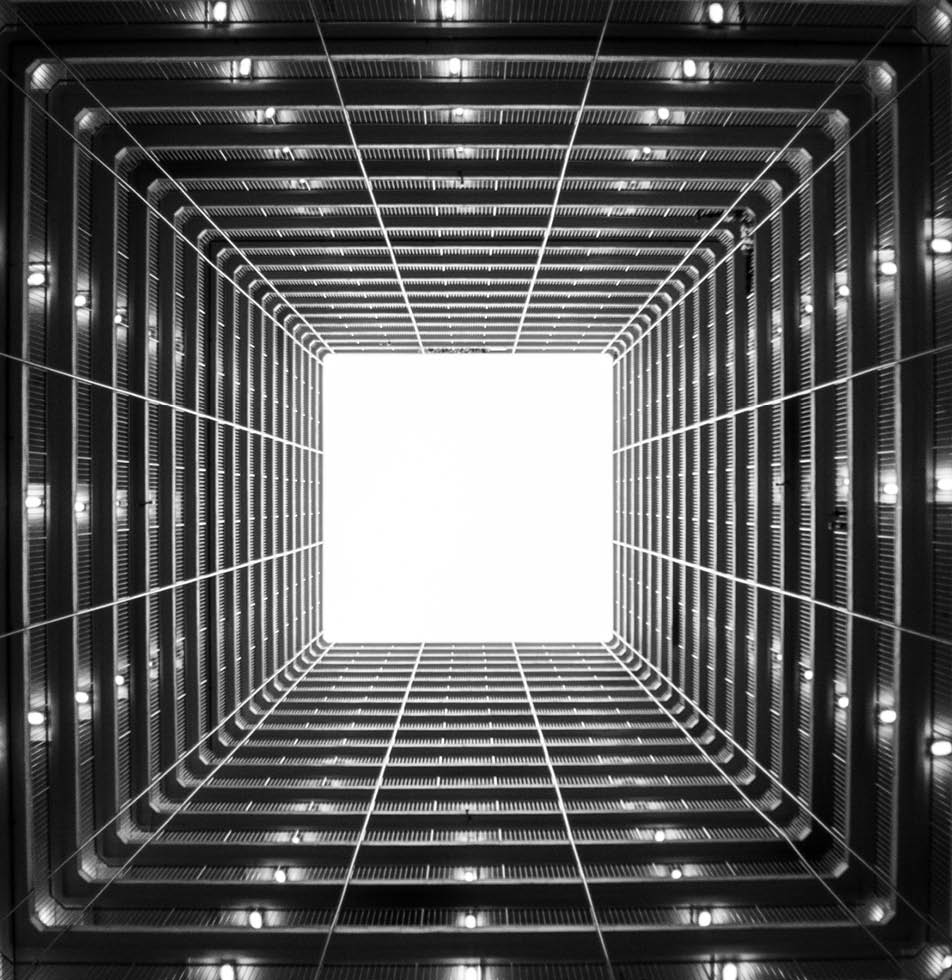
RESULTS AND CERTIFICATES FAQs
How do I get my exam results?
A notification of your provisional results will be provided at the end of your examination.
Provisional results will be available online three working days after your examination date.
Your official results will be confirmed in writing and will be posted to your primary postal address within 21 working days from your examination date.
Why do my results show as provisional?
Results of examinations will always display as provisional on the CFA UK Candidate Area. The official notification of your results is the hardcopy certificate or results letter that is dispatched by CFA UK within 21 days of your examination.
Can I get a new copy of my certificate?
All certificates for examinations are dispatched within 21 days of your examination. This is dispatched to the primary address listed on the CFA UK Candidate Area, so we advise all candidates to ensure their address is kept up to date.
CFA UK will replace a missing certificate without charge if a candidate contacts the Qualifications team within 3 months of the examination date.
Replacement certificates are available after 3 months, but will incur a £35 replacement fee.
To request a replacement certificate, please contact qualifications@cfauk.org with your request including your full name, date of birth, the certificate being requested, and, if known, your candidate number.
How can I get my digital badge?
Digital Badges are dispatched by our partner company, Credly Acclaim. These are dispatched on a bi-weekly basis, usually within 21 days of the examination date.
Digital Badges are only awarded at the point of completion of a qualification.
Candidates will first receive an email from CFA UK notifying them of the coming badge, and two days later, an email from Credly Acclaim with instructions on claiming the digital badge.
Digital Badges are dispatched to the email address listed in the CFA UK Candidate Area.
Can you give me my score on my examination?
As CFA UK allows for sittings of qualifications on any day, and candidates are permitted to sit examinations more than once, for the integrity of our examinations, we cannot share exact scoring of examinations.
Candidates will receive a pass or fail mark, and in the event of a failing grade, will be provided with areas of weakness to support their further study.
Pass Marks
- IMC Unit 1 - between 65% and 75% of all scored questions
- IMC Unit 2 - between 60% and 70% of all scored questions
- Certificate in Climate & Investing - between 60% and 70% of all scored questions
Areas of Weakness
If you fall short of the required pass mark, you’ll receive an ‘Overall Weakness’ level which can provide a rough indication of where you lost marks. The Areas of Weakness are not part of the scoring process and do not form part of your examination result.
Key for Areas of Weakness:
- Slight: 1-5%
- Moderate: 6-15%
- Severe: More than 15%
Can you tell me which questions I got wrong?
CFA UK examinations are sat every day, and there is a possibility that candidates may receive two similar questions across different examination papers.
For the integrity of our examinations, we cannot share questions answered correctly or incorrectly.
Can I get a digital copy of my certificate?
At this time, CFA UK do not provide digital copies of certificates. CFA UK are also not permitted to scan and send softcopy certificates to candidates.
How can I send my results to my employer?
Candidates are able to share their hardcopy certificate with their employer as needed.
If the hardcopy certificate is not available for any reason, candidates are able to request a verification from CFA UK.
To request verification of results, please email verifications@cfauk.org including qualification being requested, candidate’s full name, date of birth and, if known, candidate number.
Due to risk of tampering, forwarded emails will not be considered an official verification. Candidates must therefore copy in their employer to the request. CFA UK will reply to the candidate with the employer included.
I've got my results - what are my next steps?
Taking your exam is only part of the journey. Whether you pass or fail, we make the next step you need to take clear. Here’s what you should do depending on your results:
Unit Pass
If taking the IMC, register for the next unit to gain full IMC or register for exemption.
Unit Fail
Reregister and pay the full exam fee before scheduling the next exam sitting
Absent
Reregister and pay the full exam fee before scheduling the next exam sitting OR Apply for Special Consideration if you experience adverse circumstances on the day of the exam.
Full qualification achieved
Find out more about becoming a CFA UK member.
DIGITAL BADGES
Show off your success! At CFA UK, we make it easier for you to celebrate and gain recognition of your achievement. We’ve partnered with Credly to offer digital badges to candidates who have passed the Investment Management Certificate, Certificate in Impact Investing or the Certificate in Climate & Investing. Once you pass, you’ll receive an email with instructions on how to access your digital badges.
Explore our digital badges FAQ's for more information.
CELEBRATE YOUR SUCCESS
You can use our digital badges to reference your achievements in passing either certificate. That way, you can advertise your skills to your friends, your colleagues, and even potential employers.
SHARING YOUR BADGES
You can share your achievements with peers and employers in one click from Credly. Research shows that if you share your digital badges on professional networking sites, you’re six times more likely to be discovered by employers on average.
EARNING YOUR BADGE
Once you pass a CFA UK qualification, you get a digital badge! Here’s how it works:
- You pass a CFA UK qualification.
- Within one month of passing you will receive an email from Credly inviting you to claim your badge by creating an account.
- Accept your badge.
- Start sharing your badge.
GROWING YOUR CAREER
With your digital badge, you’ll have the opportunity to drive your career forward. Your badge:
- Sets out the knowledge and skills you have demonstrated in passing the qualification.
- Is an efficient way of posting to your social media platforms - such as LinkedIn - for wider recognition.
- Is available to download to use on your email signature or electronic versions of your CV.
- Allows you to discover job market insights that relate to your skills and opportunities.



EXEMPTIONS FAQs
How do I apply for an exemption?
In order to apply for an exemption, you must first have completed the opposing unit via examination. Once you have completed the examination successfully, you will be able to apply for your exemption using the link within the results page of the CFA UK Candidate Area.
You can see qualifications accepted for exemptions via our Exemptions page.
Candidates will be asked to send verification of their results of the qualification being used to apply for their verification via email to CFA UK once the application has been submitted.
Can I get exemptions for both Unit 1 and Unit 2 of the IMC?
No, the IMC qualification cannot be achieved by exemption alone. Candidates must complete at least one of the IMC units via examination before being able to apply for an exemption on the opposing unit.
Can I request an exemption with a qualification that was achieved through exemption?
Candidates cannot apply for an exemption using a qualification which was completed using an exemption, whether used for full or partial completion of the qualification.
Why is my qualification not listed as an applicable exemption?
Each qualification listed is mapped extensively against the applicable IMC unit to ensure a high standard of overlap between the two qualifications. If your qualification is not listed, it is because it does not meet the threshold for matching information taught within the IMC.
You can view the full list of qualifications accepted via our Exemptions page.
Where can I find the list of accepted exemptions qualifications?
All qualifications accepted for an exemption to the IMC can be found on our Exemptions page.
When will I receive my exemption certificate?
Once your exemption has been processed and approved, you will receive your full IMC Qualification certificate and Digital Badge within 21 days.

MOVE YOUR CAREER FORWARD
See what you can achieve with a CFA UK qualification – register today and take your career to the next level.
